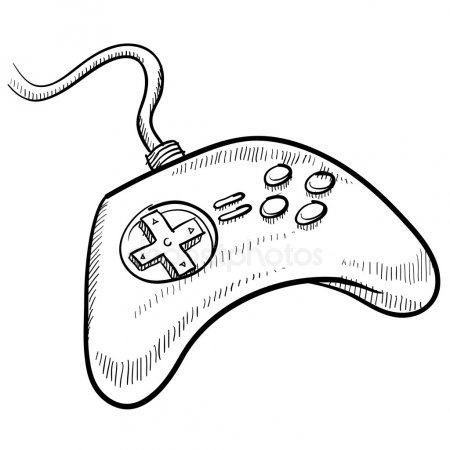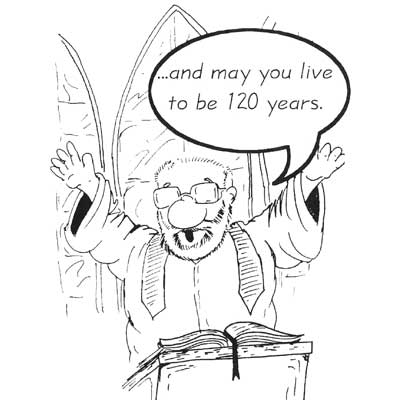Franklin EBM-901 manuals
Owner’s manuals and user’s guides for E-books Franklin EBM-901.
We providing 1 pdf manuals Franklin EBM-901 for download free by document types: User Manual

Table of contents
Index 235
10
Welcome!
11
13eBookMan
13
Address Book
14
Date Book
14
ToDo Book
14
Memo Book
14
Calculate
14
27eBookMan
27
2. eBookMan
29
Device Pane
32
View Menu
34
Web Menu
34
Setup Menu
35
Help Menu
36
File Types
39
Music Files
49
Audiobooks
51
59eBookMan
59
Scroll area
61
Menu icon
61
Back Panel
62
63eBookMan
63
Product Care
64
Reset button
65
Set Contrast
69
71eBookMan
71
Add Category
79
File Details
82
File Manager
82
Caps lock
92
Booklist
97
Title bar
98
Tool bar
98
The Views
100
Using the Menus
101
Edit menu
102
Preferences
104
Small font size
104
Landscape
105
Moving Around
106
Commands
107
Select Book to
109
Search screen
109
Searching for
110
“Moriarty” in
110
Sherlock Holmes
110
111eBookMan
111
User’s Guide
111
Spell Correction
112
Location screen
112
113eBookMan
113
Selection List
114
115eBookMan
115
117eBookMan
117
Using Bookmarks
118
Bookmark
119
Using Help
120
Library screen
124
Category list
126
Create Category
126
Book Details
127
Category
127
Tool Bar
129
Text Area
129
Progress Bar
129
User’s Guide 135
135
Bookmark list
136
Getting Help
137
10. Music Player
145
ORGANIZER
149
APPLICATIONS
149
11. Address Book
150
Adding Contacts
151
Address View
153
Misc View
153
Note View
154
Editing Entries
155
Show Phone
156
Details dialog
156
Custom Fields
157
Deleting Entries
159
Field Limits
159
12. Date Book
163
Recurrence
166
Daily interval
167
Setting Alarms
169
Alarm sounds
170
Select Date
171
Notes screen
171
Weekly View
173
Monthly View
174
File menu
176
13. ToDo Book
179
14. Memo Book
187
Viewing Memos
188
Editing Memos
189
MISCELLANEOUS
193
15. Voice Memo
194
16. Calculate
199
Using the Menu
200
APPENDIX
203
205eBookMan
205
Appendix
206
Erasing an MMC
211
D. Glossary
212
213eBookMan
213
215eBookMan
215
217eBookMan
217
Limited Warranty
234
More products and manuals for E-books Franklin
| Models | Document Type |
|---|---|
| German/English Dictionary DBD-4028DL |
User Manual
 Franklin German/English Dictionary DBD-4028DL User Manual,
28 pages
Franklin German/English Dictionary DBD-4028DL User Manual,
28 pages
|
| HW-216 |
User Manual
 Franklin HW-216 User Manual,
24 pages
Franklin HW-216 User Manual,
24 pages
|
| Professeur d'anglais French Professor BFQ-144 |
User Manual
 Franklin Professeur d'anglais French Professor BFQ-1440 User Manual,
30 pages
Franklin Professeur d'anglais French Professor BFQ-1440 User Manual,
30 pages
|
| EBM-900 |
User Manual
 Franklin EBM-900 Manuel d'utilisation,
206 pages
Franklin EBM-900 Manuel d'utilisation,
206 pages
|
| Merriam-Webster Dictionary MWD-400 |
User Manual
 Franklin Merriam-Webster Dictionary MWD-400 Manual del usuario,
21 pages
Franklin Merriam-Webster Dictionary MWD-400 Manual del usuario,
21 pages
|
| Deutsch/Englisch Professor DBD-440 |
User Manual
 Franklin Deutsch/Englisch Professor DBD-440 User Manual,
18 pages
Franklin Deutsch/Englisch Professor DBD-440 User Manual,
18 pages
|
| Deutsch/English Professor PRO BDS-1860 |
User Manual
 Franklin Deutsch/English Professor PRO BDS-1860 User Manual,
71 pages
Franklin Deutsch/English Professor PRO BDS-1860 User Manual,
71 pages
|
| Pocket English Professor DBF-110 |
User Manual
 Franklin Pocket English Professor DBF-110 User Manual,
11 pages
Franklin Pocket English Professor DBF-110 User Manual,
11 pages
|
| Advanced Thesaurus ATH-440 |
User Manual
 Franklin Advanced Thesaurus ATH-440 User Manual,
16 pages
Franklin Advanced Thesaurus ATH-440 User Manual,
16 pages
|
| Spanish <> English Dictionary DBE-1450 |
User Manual
 Franklin Spanish <> English Dictionary DBE-1450 Manual del usuario,
33 pages
Franklin Spanish <> English Dictionary DBE-1450 Manual del usuario,
33 pages
|
| Dictionary & Thesaurus MWD-1470 |
User Manual
 Franklin Dictionary & Thesaurus MWD-1470 Manual del usuario,
75 pages
Franklin Dictionary & Thesaurus MWD-1470 Manual del usuario,
75 pages
|
| HOLY BIBLE BIB-1450 |
User Manual
 Franklin HOLY BIBLE BIB-1450 User Manual,
35 pages
Franklin HOLY BIBLE BIB-1450 User Manual,
35 pages
|
| German/English Dictionary DBD-1450 |
User Manual
 Franklin German/English Dictionary DBD-1450 User Manual,
32 pages
Franklin German/English Dictionary DBD-1450 User Manual,
32 pages
|
| BQL-2066 |
User Manual
 Franklin BQL-2066 User Manual,
23 pages
Franklin BQL-2066 User Manual,
23 pages
|
| EnglishFrench BFQ-470 |
User Manual
 Franklin EnglishFrench BFQ-470 User Manual,
40 pages
Franklin EnglishFrench BFQ-470 User Manual,
40 pages
|
| Perito Ingles Portuguese Expert DBP-2076 |
User Manual
 Franklin Perito Ingles Portuguese Expert DBP-2076 User Manual,
21 pages
Franklin Perito Ingles Portuguese Expert DBP-2076 User Manual,
21 pages
|
| Deutsch/Englisch Professor DBD-470 |
User Manual
 Franklin Deutsch/Englisch Professor DBD-470 User Manual,
36 pages
Franklin Deutsch/Englisch Professor DBD-470 User Manual,
36 pages
|
| DEUTSCH-ENGLISCH LEXIKON BQD-210 |
User Manual
 Franklin DEUTSCH-ENGLISCH LEXIKON BQD-210 User Manual,
13 pages
Franklin DEUTSCH-ENGLISCH LEXIKON BQD-210 User Manual,
13 pages
|
| SpellingAce With Thesaurus SA-206 |
User Manual
 Franklin SpellingAce With Thesaurus SA-206 User Manual,
20 pages
Franklin SpellingAce With Thesaurus SA-206 User Manual,
20 pages
|
| Bookman BDK-1460 |
User Manual
 Franklin Bookman BDK-1460 User Manual,
24 pages
Franklin Bookman BDK-1460 User Manual,
24 pages
|
Franklin devices